Support
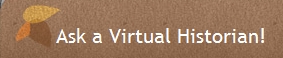
- You have a question about a key topic in Canadian history?
- You want to know how to integrate technology with history?
- You are not sure if the Virtual Historian is for you?
Send us your questions and our team will do its best...
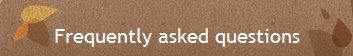
New to the program?
Have experienced some troubles using the Virtual Historian?
How do I access the Virtual Historian?
- Contact the Virtual Historian to get an evaluation access to the program or a full license for your school authority.
Who has access to the Virtual Historian?
- All public or private school authorities having a current license for using the program in class.
I cannot login?
- Verify your account and type the correct case-sensitive account and password provided to you; make sure your school authority has current license access to the program. In case of a technical problem contact your local technical support or send a message to the Virtual Historian.
I do not have access to all functionalities of the program?
- Make sure your computer has Macromedia Flash© version 8.0 or higher (download it here)
I cannot see full library screen?
- Press “F11” key on your keyboard (for PC) and set monitor resolution to 800 by 600 pixels or higher
I am logged out of library?
- Always use EXIT and CLOSE (X) keys from the Virtual Historian tools. Avoid using the BACK arrow and CLOSE (X) icon from browser toolbar as you will need to reactive your mission. Be careful when you open hyperlinks as they may appear in the same browser window.
My computer is slow?
- Check your internet connection; Close all unnecessary software and browser windows except the Virtual Library window. Restart computer, if needed.
I have no sound?
- Verify that speakers or headsets are connected to your computer; check the volume level of your computer audio system in the control panel.
I cannot send email?
- Verify that your computer has email software installed and that you have privilege to send emails from the computer.
I cannot print?
- Verify that a printer is connected to your computer; ask school technician for troubleshooting or privilege to print documents